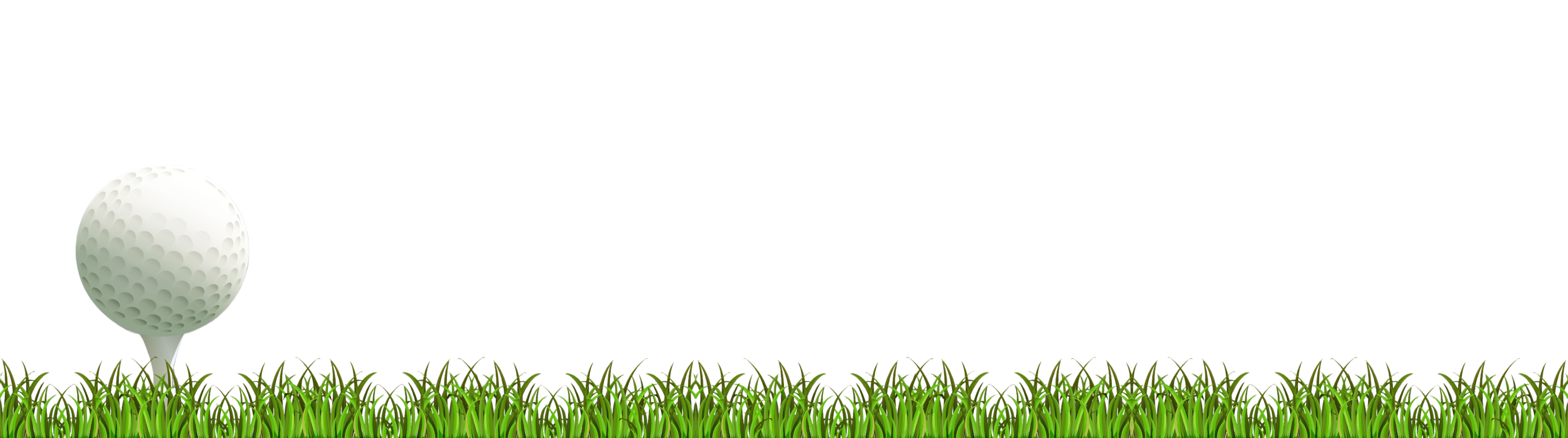Golf Simulators
Golf Simulators
Impact Screens
Golf Simulator Packages
Launch Monitors
Brands
Golf Simulator Software
Accessories
Deals
No results
Try another keyword
Search for brands, model, category and more...
Loading...

Loved by 10,000+ Happy Golfers
Just Installed this new Pro+ screen at my commercial golf simulator. The difference between the old one and this new one is astounding. Not only is it much quieter but the image projection is so much more clearer. It is installed quite tightly using the Bungee balls but there is no significant bounce back.I unequivocally recommend the Pro + impact screen.
Adam S.
Weather is no longer a problem for me, I can be in my garage and on the 7th at Augusta at the same time!
B Edwards
The golf team enjoys practicing with the Puttout training mat. More practice means better putting on the course. The quality of the product is excellent.
Boliver
I already had a large gym in my house, however, I wanted to start practicing my golf at home as well as getting fitter. I didn't want a built in option so the simbox enclosure was the perfect solution. It allowed me to place it wherever I wanted in my room which was a bonus as I couldn't have it against a wall. The quality of the simbox is second to none, I went for the Close Knit Baffle screen as I wanted the most durable screen for the amount of practice I do, it is also super quiet which is a bonus. I can't thanks the team at Golfbays enough, all of the guys are super knowledgeable, you can tell they all have golfing backgrounds. I would definitely recommend.
H.P.
This is an exceptional machine with fast delivery and outstanding customer service from Golf Bays. It’s my second purchase from Golf Bays, they deliver top marks all the time and I would highly recommend!
Jonathan
Solid net strong enough for practicing driver and every other club in the bag. Return slope very handy saving you having to collect balls, they roll straight back to your feet.Recommend also buying some heavy duty ground anchors or pegs to secure it if used in garden.
Liam
Fantastic quality, easy to install and fast delivery. Could not ask for much more. We also purchased a projector and protective enclosure that are brilliant. Creates a very professional looking set up.
Luke M.
Great quality, easy to assemble was hitting balls within hours of delivery which was within 48hrs. Require a few more items to complete the perfect room. Will use again.
Mark W
The box was delivered very quickly including customs clearance, perfect.The SimBox exceeded my expectations, black ball protection very noise-insulating, Impact Screen Pro+ very good for Full HD.Thanks to the video tutorial, it can also be set up alone, but much more relaxed with two people.Simply perfect, highly recommended, thanks to the 6 sizes there is always a place at home, as long as the room height fits.Very convincing qualityIn short: brilliant for the home simulator
Markus K.
Nice and easy to get set up. A few minor issues with software but easily sorted with a quick call to the team at golfbays. I recommend TGC2019 for game play. Not tried Skytraks own courses but I believe they are good.
Peter H
Happy with the quality of the turf and would highly recommend to others.
Scott W
Our SimSquad has spent years testing every simulator on the market. We've selected only the finest options for homes, businesses, and all budgets. Take a look!

GolfBays makes golf simulation accessible for everyone.
Our global (but family-run) business provides unbiased advice on all simulator components – from screens to software. With PGA professional expertise informing our selections, we help create perfect practice spaces in homes and businesses across the UK and beyond.
Our support continues long after purchase – because your satisfaction drives us forward!
Loved by 10,000+ Happy Golfers
Watch customers put our simulators to the test.
Bespoke support from PGA Professionals.
SHOP BEST SELLERSLoved by 10,000+ Happy Golfers
The same technology trusted by weekend warriors to the world's best players. Track every shot with pinpoint accuracy for genuine improvement in your game.
Adapt your simulator to suit any space or budget. We design solutions for everything from garage spaces to bespoke commercial venues.
Feel like you're on the course with faithful ball flight physics and true-to-life graphics on the world's best virtual courses.
Built to withstand thousands of full-power drives. Our screens and enclosures keep performing long after inferior products fail.
Clear video guides and tool-free assembly mean you'll be hitting balls within hours, not days. No specialist knowledge required.
Spread the cost with interest-free payment options. Get your simulator now and pay in manageable monthly instalments.
Loved by 10,000+ Happy Golfers
Loved by 10,000+ Happy Golfers

The box was delivered very quickly including customs clearance, perfect.The SimBox exceeded my expectations, black ball protection very noise-insulating, Impact Screen Pro+ very good for Full HD.Thanks to the video tutorial, it can also be set up alone, but much more relaxed with two people. Simply perfect, highly recommended, thanks to the 6 sizes there is always a place at home, as long as the room height fits. Very convincing qualityIn short: brilliant for the home simulator.
Markus Kocher

Had the very original enclosure this is a big upgrade . Golfbays are hard to beat ….
Ian Moore

We bought this enclosure along with the rest on the set up for my golf club, Alderley Edge GC where it looks fantastic in the disused snooker room. It has had loads of use with no signs of wear and the guys were very easy to deal with. Would buy again.
Sean Hall

Just Installed this new Pro+ screen at my commercial golf simulator. The difference between the old one and this new one is astounding. Not only is it much quieter but the image projection is so much more clearer. It is installed quite tightly using the Bungee balls but there is no significant bounce back.I unequivocally recommend the Pro + impact screen.
Adam Smith

I've recently has a full Protee VX golf simulator room installed and i couldn't be happier, all i can say is WOW!Massive thanks to Rob and Harrison @Golf bays and the team for such an amazing experience, from sales to installation the whole process was seamless, the quality of the installation is 1st class.I would highly recommend Golf bays, thank you for a fantastic service.
Iain Hackett

See GolfBays in Action!
Unsure which setup suits your needs? Book a FREE consultation today! Our team will guide you through options tailored to your space and budget. Try our selection of technology out for yourself or ask questions directly on a consultation call – with no obligation whatsoever.
Loved by 10,000+ Happy Golfers
At GolfBays we will support you on every step of your simulator journey:
Our high-quality golf simulator products are trusted by PGA Professionals and renowned global brands whether its home practice or a coaching setup – GolfBays delivers equipment worthy of those who play for a living.
Quality simulators without the eye-watering price tag. From commercial setups to home solutions, we cover all budgets and spaces. Use our 0% finance and start improving today, regardless of budget constraints.
Our screens and enclosures take your hardest hits without complaint, built to withstand both shanks and perfect drives. Still swinging years later? That's our quality promise delivered.

Oliver
(Operations Director)
Oliver@Golfbays.com
Oliver ensures everything runs smoothly—from sales and shipping to supplier relations. With a background in telecoms and finance, he brings top-tier management expertise to GolfBays. He’s also had the unique experience of setting up a golf simulator at Elstree Studios for a Sky One show! Outside of work, Oliver enjoys football and spending time with his family.

Harrison
Sales & Golf Tech Specialist
Harrison@Golfbays.com
Harrison is a qualified PGA Professional with over 5 years of teaching experience in the golfing industry. Harrison brings with him over 10 years of industry golfing knowledge to help you build your own golf simulator incorporating the latest golfing technology to meet your requirements. Harrison’s daily duties include online consultations and in person demos on the latest technology. He also makes social media content for Instagram, Facebook, YouTube and the website, testing and reviewing new products. He has also attended Corporate Events for GolfBays including The Open at Albert Docks in Liverpool and at the Top of the Shard in London for Scottsdale Golf. Did you know that Harrison made his first TV debut on the shopping channel Ideal World! When not working Harrison enjoys playing golf and going out for food and drinks

Jack
Logistics & Customer Support
Jack@Golfbays.com
Jack brings with him over 10 years’ experience working in the hospitality industry in a customer facing role. He has a degree in Sports Business Management and Coaching. Jack is the “Jack of all trades” and his daily duties include providing his customer service expertise on livechat, phone calls, sales, international export and domestic shipping. Jack has even assisted Merv with a couple of golf simulator fit outs. Did you know that Jack is the first employee outside of the family business. Jack has worked for GolfBays for over 3 years and has grown with the business. In Jack’s spare time, he enjoys playing golf and rugby. He is also a massive Liverpool FC supporter. He enjoys travelling and has previously spent 8 months in Australia!

Jamie
Sales - Tech Support
Sales@Golfbays.com
Jamie is a qualified PGA Professional with over 27 years of experience in the golfing industry. Jamie has been in the golf simulator industry for over 10 years working with Pro-Tee in sales & development. Jamies daily duties include online consultations and in person demos on the latest technology & providing tech support to all our cutomers either over the phone or video call. Jamie still competes in regular PGA competitions.

Merv
Director - Warehouse
sales@Golfbays.com
Merv has over 40 years of experience as an engineer with metal and fabrication expertise. Merv is a co-owner of GolfBays and is responsible for the operations in our warehouse. His daily duties include packing your parcels, ensuring your orders are sent out, cutting your turf and designated forklift truck driver! Did you know that Merv came up with the business name “GolfBays”. In the earlier days our first ever golf bay was an indoor enclosure, as a protection against the weather. This was before the days when indoor studios had really caught on and those that were on the market were fearfully expensive. When not packing your parcels, Merv enjoys playing golf and going for drinks and food at his local pub.

Jayne
Facilities
Sales@Golfbays.com
Jayne has over 15 years of experience working in a High School as a Teaching Assistant and brings with her a wealth of organisational expertise. Jayne’s daily duties include taking custom impact screen orders to our seamstress Sue to alter, assisting Merv in the warehouse with packing, general organisation in the office and assisting Rob with various tasks. Did you know that Jayne has a City and Guilds in Horticulture and when not working enjoys gardening, spending time with her grandchildren and going out for food and drinks.

James
Creative Director
james@Golfbays.com
James had been working as a professional photographer & videographer for the last 6 Years. James has been involved with creating and editing content for Golf Bays for the last 2 years. James' daily duties include Filming and editing videos for Golf Bays social media & Youtube Channel, Photographing products for the website & running the new GolfBays Podcast - Putting It Into Perspective 👀 Outside of work James is a keen amateur golfer playing off a handicap of 4

Victor
Marketing Nerd
victor@golfbays.com
Victor brings with him over 9 years of sports performance marketing experience. Victor's daily duties include managing GolfBays marketing campaigns, tracking & analysing customer data to make sure you find what you’re looking for. When not working, Victor enjoys playing tennis and a medium-rare ribeye steak. He's originally from Moldova, likes reading biographies, investing in stocks & fish soup. His mother thinks he "works too much" and should "find a girlfriend!"

Rob
Founder & Director
Rob@Golfbays.com
Rob is the Founder of GolfBays and has over 10 years’ experience working as a PGA Professional in the golfing industry. Rob has always had an entrepreneurial passion. Did you know that Rob initially started GolfBays as a side hustle hiring out inflatable golf apparatus for corporate days and selling golf screens on eBay which quickly developed. Due to rapid growth GolfBays is now one of the largest and most recognised independent golf simulator businesses in the UK and internationally of its kind. Rob oversees the business and provides ongoing support to GolfBays including strategic planning and business development. When not working Rob enjoys running and going out for drinks and food.
For comfortable swings with any club, we recommend:
For in stock items, please allow 1-4 days. We also offer worldwide shipping.
They are designed to be very straightforward to erect and dismantle. The whole process should take about 30 minutes. Each kit comes with a step-by-step video guide to help you along the way.
Yes an HD Simbox screen is included along with poles black enclosure and everything you will need. There are two options to upgrade to a Close-Knit Baffle and PRO+ screen for higher durability and improved image options.
All our products are tested over long periods of time at our headquarters. The GolfBays SimBox screen and enclosure can withstand ball speeds of over 200mph. It is also used by numerous PGA Professionals which is a testament to its quality.
Yes, we can. Please get in touch with your specific requirements and we will do our best to meet your needs. We will always aim to work within your space limitations.
Yes, apart from the quad pro and Pro+ impact screens.
Unlike most suppliers we offer a minimum of 6 months warranty on all our screens for peace of mind. Please ensure you use clean balls and clubs to extend the life of your screen as they will need to be replaced from time to time.
Discover the latest insights, tips, and trends in indoor golf and golf simulation technology.

Considering all the swing gadgets competing for space in your bag, golf alignment sticks might still rank as the simplest, most accessible training aid. Coaches around the world use them to check aim, ball position, and swing path, and many tour players use them for drills on the range when warming up for a round.
So how can something so small and low-tech have such an oversized impact?...

A simple truth in golf is that a lot of bad shots don’t come from a disastrous swing - they come from starting in the wrong place. Aim a few yards off line, let your stance or posture slip, or set the ball in a position that doesn’t quite match the club you’re using, and suddenly your swing has to make compensations you never intended.
That's where alignment sticks come in. They give you clear, honest feedback on where you’re actually pointing, how your setup looks, and whether your expectations match reality.
It’s why PGA professionals and top coaches build whole sessions around a couple of bright rods on the ground. Used well, alignment sticks help you groove a repeatable setup, a more reliable swing path, and better start lines with everything from driver to putter.
At GolfBays, we stock a number of swing alignment tools. If you just want a dependable pair for everyday range work, the Tour Rodz Alignment Sticks are a classic, no-fuss option for checking aim, ball position and basic swing mechanics. If you prefer something that lives in your bag and goes everywhere with you, the Longridge Portable Tour Rod Alignment Sticks fold down small and are built for portable practice, while the PuttOut Putting Plane Alignment Stick Set gives you a compact, indoor–outdoor setup for working on putting alignment, stroke path and face control.
When you’re ready to get more technical, the Swing Plate and the Swing Plate Dual Pro turn a simple pair of alignment sticks into a full practice station. With adjustable stick angles for swing plane, club path and start-line gates, they’re ideal for building repeatable movement patterns instead of just hitting ball after ball and hoping something changes.
View all of our Alignment Stick products here.
Whichever route you take, the aim is the same: to make every practice session more precise, more consistent, and more productive than emptying another bucket and hoping for the best.
Golf alignment sticks are exactly what they sound like: slim, lightweight rods designed to give you a clear visual reference of your swing on the ground. They help you line up properly, rehearse better positions, and build a more consistent swing, without adding any extra complexity to your practice.
You’ll see them all over tour ranges. Before a single ball is struck, many players lay down a couple of rods to check their aim, confirm ball position, and rehearse the path they want the club to travel on. It’s simple, repeatable, and brutally honest. If something in your setup is off, an alignment stick will make it obvious straight away.
For everyday golfers, they’re one of the easiest ways to improve the fundamentals that quietly shape every shot you hit. They keep your aim square to the target, tidy up your stance and posture, and guide your swing path so you aren’t fighting the same slice or pull round after round.
And the best part? They’re far more versatile than they look. One minute they’re helping you with start lines, the next they’re a makeshift putting gate, a chipping landing-zone marker, or a swing-plane rail. No batteries or screens needed, just pure feedback.
Sure, a good practice session might look like you’ve pitched a tiny neon campsite on the range. But look on the bright side: two sticks, endless ways to get better.
Most golfers blame their swing for every bad shot. In reality, a lot of slices, hooks and mis-hits start before the club even moves. If your feet, hips, shoulders and clubface aren’t all looking at roughly the same place, you’re asking a decent swing to do a very hard job.
Aim a bit right, think you’re square, then make your normal move… the ball will start miles from where you pictured it. Nudge the ball too far forward or back in your stance… suddenly strike, height and direction all change. That’s not you having a terrible swing. That’s you starting from a poor setup.
Alignment sticks bring truth and clarity to your practice. Lay one along your target line and one along your feet and you can instantly see whether your set-up matches what you had in mind. Add a stick to mark ball position, or use two as a simple gate on either side of the ball, and you’ll quickly learn to spot the patterns. Do you tend to hit off the toe or the heel? Does your path naturally move a touch from in-to-out or out-to-in? Do you stay centred, or drift off the ball?
Over time, that honesty builds consistency and confidence. When your setup looks the same every time, and you know you’re starting from a good place, you can swing without second-guessing yourself. That means fewer compensations and last-second panic adjustments, and more shots that come out how you intended.
Otherwise, trying to hit a fairway with bad alignment is a bit like using a sat-nav that’s a few degrees off. You might set off feeling positive, but you’re almost guaranteed to end up somewhere you didn’t plan – and no, it’s not always the driver’s fault!

Alignment sticks don’t look like much, but once you start using them properly, they quietly transform the way you practise. They sharpen the fundamentals for new golfers and give experienced players the precision they need to fine-tune ball flight, strike and consistency.
Here are 5 benefits of including them in your training routine…
Most golfers genuinely believe they’re aiming at the target… until a stick on the ground proves otherwise. A single line pointing at your intended spot immediately reveals whether your feet, hips and shoulders are actually set where you think they are. The guesswork disappears. Your intentions match reality, and that alone brings a level of clarity many players have never experienced. When you know you’re aimed correctly, everything that follows feels more committed and much more confident.
One of the quieter truths in golf is that what feels like losing your swing is often your setup drifting over time. Stance creeps a touch wider, shoulders sit a little open, ball position edges forward without you noticing. Alignment sticks make all of that visible. A stick along your toes gives you a clear reference for how wide you’re standing and where you’re aimed; a line pointing at the target shows instantly whether your feet, hips and shoulders are running parallel to it. Instead of relying on feel, you build a setup that looks the same every time, and a routine that genuinely repeats.
Few things influence ball flight more than the direction the club is travelling through impact. Place a stick just inside or outside the ball and you’ve created a simple path indicator: clip the stick and you know your club is coming too far from that side. Angle a stick slightly to match your ideal corridor and you suddenly have a visual guide for a neutral path, a soft draw or a controlled fade. It’s one of the quickest ways to turn vague swing feels into something accurate and trainable.
Ball position affects strike, launch and start direction, yet it drifts more than most golfers realise. Put an alignment stick across your stance, perpendicular to your target line, and you now have a reliable reference point. You can place the ball slightly forward for longer clubs, around the centre for mid-irons, and exactly where you want it for wedges or speciality shots. No more guesswork. Just a clear starting point that matches the shot you’re trying to hit.
Putting is far easier when you know your ball is starting on line. Two alignment sticks become a perfect little gate: roll the ball through and you’ve nailed your start direction; hit a stick and you know the face or stroke is off. You can also lay sticks down to create a channel for your putter to follow, helping you square the face and keep your stroke tidy. It works on practice greens, putting mats, and with simulator setups.
The drills below are simple, widely recommended by coaches, and work whether you’re practising on the range, at home on a mat, or in a simulator bay. Each one has a clear setup and purpose.
Setup
Lay one alignment stick on the ground, pointing directly at your target. Lay a second stick along your toes, parallel to the first.
What it does
Shows instantly whether your feet, hips and shoulders are aligned where you think they are. Many golfers trust their feel, but a simple stick on the ground tells the real story.
How to use it
Hit 10-15 balls with the sticks down. Reset your address each time. Watch your start line and see how closely it matches your intended aim.
Setup
Place one stick across your stance (perpendicular to the target line). Use it as a clear reference point for where the ball sits.
What it does
Helps prevent ball position drifting forward or back, which is a common root cause of fat, thin and inconsistent strikes. Coaches rely on this drill to teach ball-then-turf contact and consistent setup.
How to use it
Longer clubs slightly forward of centre.
Mid-irons around centre.
Wedges slightly back or centre, depending on the shot.
Hit a few balls with each club and note how the ball position affects the strike.
Setup
Go with one of two setups:
Train-tracks: Two sticks on the ground, parallel to your target line and slightly wider than your clubhead.
Path gate: One or two sticks angled just inside or outside the ball to represent the path you’re trying to build.
What it does
Provides clear visual feedback on whether your swing path is coming too far from the inside, too far over the top, or closer to neutral. This is a go-to drill for working on slices and pulls.
How to use it
Start with slow, controlled half-swings, aiming to swing through the lane or gate without touching the sticks. Increase speed only when you can repeat it consistently.
Setup
Lay a stick along your toes or slightly in front of them.
What it does
Helps you maintain a consistent stance width and body alignment. Small changes in stance can affect balance, weight shift and your ability to return the club to the ball. This drill keeps your setup tight and tidy.
How to use it
Before each shot, check whether your stance is the width you intended and that your feet are parallel to the target line. Adjust if needed before swinging.
Setup
Lay two sticks on the ground just wider than the width of your putter head.
What it does
Gives instant feedback on start line. If the ball clips either stick, your stroke or face angle was off. If it rolls cleanly through, you’re starting the ball on line.
How to use it
Hit putts through the gate. Aim for 10 clean rolls in a row.

Setup
Lay one stick on the ground just behind the golf ball, about a clubhead’s width. Hit chip and pitch shots without striking the stick. You can also place a second stick slightly ahead of the ball to visualise where the club should bottom out.
What it does
Trains you to strike the ball first, then the turf.
Helps ensure your weight, shaft angle, and low point are set correctly.
Forces clean contact and prevents scooping or flicking at the ball.
Builds the crisp, predictable strike that separates solid chippers from inconsistent ones.
Hit the stick? Your low point was too far back. Miss the stick cleanly? You made proper ball-first contact.
This is a simple and repeatable short-game drill, ideal for players who hit behind the ball.
Setup
Thread an alignment stick through your belt loops so it sticks out on both sides.
What it does
This gives immediate visual feedback on how your hips are moving. If the stick slides dramatically or points up/down during your swing, you’re likely swaying rather than rotating, which can be a common cause of inconsistent strikes.
How to use it
Make slow half-swings and watch the stick. Aim for rotation rather than slide. When the movement looks stable and controlled, build up to fuller swings. This drill works best when you record yourself and review it in slow motion. Use the sticks as a guide to what the rest of your body is doing.

|
Product |
What it is | Best for | Ideal drills / uses | Good to know |
|---|---|---|---|---|
| Pair of full-length alignment sticks supplied with a protective tube and drill booklet. | Golfers who want a simple, durable pair for everyday range and home practice. | Aim and alignment, ball-position checks, swing-path gates, putting start-line gates, chipping and pitching checks. | Reliable, non-collapsible, and ideal as a general-purpose alignment stick set. | |
| Longridge Portable Tour Rod Alignment Sticks | Pair of alignment rods that fold into four sections and pack down into a short tube for easy storage in your golf bag. | Players who want alignment sticks that travel well or prefer compact storage in the bag. | All core alignment-stick drills: aim, alignment, ball position, path gates, and posture checks. | Functionally similar to standard sticks, but more portable and convenient thanks to the folding design. |
| PuttOUT Putting Plane Alignment Stick Set | Putting-specific training station including alignment sticks, an adjustable putting plane and gates. | Golfers who want structured putting practice with a focus on stroke path and start line. | Putting arc training, start-line gates, pace-control work and stroke-path refinement. | The included sticks can also be used for general alignment, but the full set is optimised for putting. |
| The Swing Plate | Single-socket weighted base that holds alignment sticks at adjustable angles. | Players who already own sticks and want to turn them into a proper full-swing training station. | Plane training, swing-path rails, start-line gates, body-movement checkpoints, low-point and strike guides. | Stable on mats, carpet and turf - ideal for home, range and simulator setups. |
| The Swing Plate Dual Pro | Dual-socket heavy base allowing two independently adjustable alignment sticks. | Coaches, keen improvers and simulator users who build more complex practice stations. | Dual plane/path rails, entry/exit gates, start-line and face-control gates, low-point and rotation checks. | Heavier and more robust than the standard Swing Plate, ideal for slopes and extension-pole drills. |
| Swing Plate – Official Alignment Sticks | Pair of yellow alignment sticks designed by the Swing Plate team to work perfectly with their bases. | Golfers who want a matched set of sticks to use with either Swing Plate unit. | All alignment-stick drills including plane rails, path gates, start-line guides and full-swing stations. | Standard alignment sticks that work both independently and as dedicated Swing Plate companions. |
In a market full of swing trainers, sensors and high-tech golfing gadgets, alignment sticks remain the quiet and consistent force that can drive honest improvement. They give you something a lot of the fancy gear can’t: instant feedback that sharpens your aim, tidies your setup, and keeps your swing travelling on the path you actually want - not the one you imagine.
Use them right and you’ll build a setup that repeats, a swing that holds up under pressure, and a practice routine with purpose. Whether you’re rolling putts through a gate, dialling in ball position, or fine-tuning swing plane with a Swing Plate, two simple rods can transform the quality of every shot you hit.
So keep it simple. The next time you’re tempted to blame your swing, drop a couple of sticks on the ground and let them tell you the truth. Your game will thank you for it.

Want to make more putts? Don't we all! A golf putting mat is one of the easiest ways to sharpen your stroke without setting foot on the course. From roll-out mats for the hallway to premium turf for simulator bays, our putting mats offer true roll, realistic pace, and the chance to build confidence from short to mid-range distances.
This guide walks you through what to look for, the different types available, and our top recommendations to help you find the perfect putting mat for your space and game.
Once you've gone through the guide, head over to our Putting Mats and Putting Aids collection >

Ask any golfer where most shots are wasted and they’ll tell you (often with a big sigh) that it’s on the greens. Three-putts, needless double-bogeys, missed short ones, or poor pace control can ruin a round faster than a wild drive. That’s why adding a golf putting mat to your home or simulator setup is one of the simplest ways to cut strokes from your game.
A good indoor putting mat gives you a true roll surface that’s ready whenever you are. No need to wait for good weather or a quiet practice green. You can rehearse start-line drills in the hallway, sharpen your distance control in the office, or build a dedicated practice zone in your golf simulator bay. With options ranging from compact roll-out mats to cut-to-length putting turf and modular indoor/outdoor greens, there’s a mat to suit every space and practice style.
The beauty of buying a putting mat is consistency. Every roll is the same, letting you focus on mechanics, confidence, and feel. Over time, you’ll build muscle memory for smoother strokes, better pace, and more made putts when it really counts - on the course.
When you invest in (and dedicate practice time to...) a putting mat, you are building confidence that comes from knowing you’ve holed hundreds of 6-footers in practice. It takes the pressure off in real rounds. The more familiar a putt feels, the less likely you are to tense up and make a mistake.
Looking for a putting mat or turf to practise your pressure putts at home? Take a look at the options below...
| Product | Quick overview |
|---|---|
| GolfBays Premium Black Putting Turf | Short, true-roll black turf 13 mm pile cut-to-length for sleek, seam-free sim bays and home practice. |
| GolfBays Premium Roll-Out Return Putting Mat | 9 ft 6 in roll-out mat with auto return, two hole sizes, alignment tracks and 2/4/6/8-ft markers on a fast Stimp 10–14 surface. |
| GolfBays Modular Golf Putting Green (4 sizes) | Click-together indoor/outdoor green with pre-cut turf, regulation cups and contour pads, rolling ~Stimp 10 in four size options. |
| GolfBays Artificial Turf Two-Hole 150 × 350 cm Putting Green | Ready-made 1.5 m × 3.5 m green with two holes for quick setup, repeatable strokes and short-range make-rate training. |
| GolfBays Putting Turf | 11 mm pile, cut-to-length turf priced per m² -ideal for everyday true-roll lanes and sim-bay integration. |
| GolfBays Premium Putting Turf | 16 mm pile, denser cut-to-length turf delivering a premium, realistic roll for dedicated putting zones. |
| PuttOUT AirBreak Putting Mat | Break-training mat with adjustable contours, battery-powered ball return, Green Reading app support and a rubber-backed surface ~Stimp 10. |
If you’ve ever heard golfers talk about “Stimp,” they’re referring to the speed of the greens. This is essentially how fast the ball rolls after being struck. The term comes from the Stimpmeter, a simple device invented in the 1930s that measures how far a ball rolls on a flat surface. The further it rolls, the higher the Stimp reading.
A Stimp of 8–9 feels like slow, heavy green.
A Stimp of 10–11 is closer to what you’ll find at most well-kept clubs.
Stimp 12–14 is the lightning-quick pace you’ll see during summer months and on professional tours.
When it comes to putting mats, Stimp speed matters because it lets you match practice according to the conditions you want to prepare for.
A faster mat helps you rehearse delicate pace control for tournament-style greens. A slower mat can be better for working on solid strikes and eliminating deceleration. Either way, knowing the Stimp rating helps you choose a mat that feels realistic and keeps your practice meaningful.
There's a big world of potential putting mats and practice turf out there. To help you narrow down the options, go through the questions below...
Putting practice mats come in all shapes and sizes, from hallway lanes to spare-room dominating setups to simulator bay accompaniments.
Will you be happy with a narrow lane for repetitive putting, or do you want something larger with more flexibility and scope for mixing it up?
Most home mats roll around Stimp 9–11, with some faster surfaces up to Stimp 14 to feel like quick summer greens. Consider the speed and style you want to practice before choosing your putting mat.
Maybe you want a designated putting practice area for your golf sim. Maybe you want a cut-to-length turf to fit a specific place in your man cave or coaching area. Both of these options are more permanent than going for a roll-out mat or a modular greens - which both can be stored and assembled when needed.
This is where putting mats start to separate themselves. If you’re focused on volume reps, a simple lane or a mat with ball return makes sense. If you want to sharpen your green-reading, look for contour pads or mats that let you practice breaking putts. And if you want to raise the pressure, opt for mats with different hole sizes - regulation for realism and reduced cups for precision under fire.
Ultimately, the right putting mat is the one that fits your space, your goals, and the way you like to practice. If you know you’ll use it daily, invest in a higher-quality turf or a feature-packed mat that keeps practice engaging. If you’re just after a quickfire tool to roll a few putts between Zoom calls, portability and simplicity might be the smarter play.
Looking for a putting mat or turf to practice your pressure putts at home? Take a look at the options below...
If you’re looking for an indoor putting experience with an authentic feel, our Premium Black putting Turf delivers. Yes, it’s in black rather than green. But if you’re going to putt on a golf sim pr practice at home, why not go for something striking? This short, true-roll putting turf has a sleek black finish for a clean studio look. It’s 13mm pile height and 4m wide, sold cut-to-length, so you can dial in the exact footprint for your sim bay or practice lane without any untidy joins.
This turf is a simple way to add a fast, consistent surface that looks the part and lasts.
Great for…
Blacked-out sim rooms and sleek studio aesthetics.
Custom runs (choose your length) without seams.
Year-round indoor pace and start-line drills.
Check out our Premium Black Putting Turf >

If you want a smooth and simple way to practice your putting at home, the GolfBays Premium Roll-Out Return Putting Mat should be at the top of your list. This is a 9ft6 roll-out mat with auto ball return, two hole sizes (regulation + smaller), alignment tracks and 2/4/6/8-ft distance markers. There’s a subtle uphill section for end-of-stroke pace and a fast surface (Stimp 10–14), so you can sharpen your touch without trekking to the golf course.
Great for…
Quickfire, high-quality putting reps between meetings.
Pace control and start-line practice in tight spaces.
Giftable, all-in-one home putting solution.
Order your Roll-Out Return Putting Mat >

Our modular putting green is a portable, click-together solution you can build in minutes and use indoors or outdoors. It comes with pre-cut turf, regulation cups and contour pads, and rolls at roughly Stimp 10 to help you dial in realistic pace control. Choose from four sizes, set a little break, and get proper practice reps without wrecking the lounge.
Great for…
Renters or families (quick assembly, easy to store).
Pace control and start-line drills with light breaks.
Garden, garage, or spare-room practice.

Our two-hole putting green offers a realistic feel on a small, dedicated footprint that sets up quickly for repeatable strokes, start-line reps, and holing out from those nervy last few feet.
Great for…
A fixed practice lane in a spare room or office.
Short-range make-rate training with twin targets.
Players who want a no-fuss setup and a consistent roll.
Get Your Two-Hole Putting Green >

Our most accessible cut-to-length surface has an 11mm pile height. This putting turf is available in a range of sizes and priced per square metre, so you can build exactly the practice green you need.
We’ve developed this turf to offer great everyday roll for start-line gates, distance ladders, and to integrate a putting strip alongside a hitting mat in a sim bay.
Great for…
Budget-friendly custom installs.
Long, straight practice lanes in sims or hallways.
Consistent indoor roll for daily reps.

For a seriously realistic feel on your very own practice green, our premium putting turf comes with a 16mm pile in a variety of lengths and widths. The denser construction gives a more premium, true roll underfoot, which is ideal for dedicated putting zones or when you want a higher-end finish to match the rest of your sim room.
Great for…
Premium sim builds and coaching studios.
Players who want a slightly plusher, truer feel.
Custom-length installs without visible joins.
Get Your Premium Putting Turf >

The PuttOUT AirBreak is a putting mat that has a clever break-training system. You can practice realistic breaking putts at home by raising or lowering the flexible base, with every made putt returned by a battery-powered ball returner. You can practice hundreds of different custom break combinations and use the associated Green Reading app to help you set up and practice.
The 4.25" cup has realistic lip-ins/outs, and the rubber-backed mat rolls around Stimp 10.
Great for…
Building green-reading skills with controlled breaks.
Compact home setups that need auto return and tidy storage.
Serious putters who like structured sessions and data.

Get the AirBreak Putting Mat >
A putting mat isn’t just another bit of golf kit. It’s one of the few training tools that genuinely pays you back every time you use it. The more you work with a consistent roll, the more your stroke settles, your pace sharpens, and your confidence rises. That’s why so many coaches preach short, frequent sessions at home. That's the best way to build habits that hold up under pressure.
Whether you’re rolling a few putts between meetings or running proper drills in a simulator bay, the key is choosing a putting mat that suits your space and the way you like to practise. The right surface makes practice enjoyable, repeatable, and honest - and that’s exactly what leads to better putting on the course.
If you're still weighing up your options, revisit the questions in this guide, think about the greens you normally play on, and match your mat to the feel you want to train. Once you’ve got a setup you’re excited to use, the rest is simple: short, focused reps and steady progression. It’s amazing how quickly your stroke improves when the feedback is instant and the roll is true.
Ready to build your own practice setup? Explore our full range of Putting Mats and Putting Aids - from roll-out lanes to premium turf and break-training systems - and find the combination that elevates your putting year-round.
Q: Are putting mats worth it for golfers?
Absolutely. A golf putting mat gives you a true-roll surface at home, letting you practise start line, pace control, and short putts whenever you like. The ability to repeat drills daily—without relying on the weather or driving to the course—makes putting mats one of the fastest ways to lower scores.
Q: What’s the best putting mat for small spaces?
If you’ve only got a hallway, office, or living room, a roll-out putting mat with ball return is perfect. They’re compact, quick to set up, and let you squeeze in quality reps in tight spaces. Options like the GolfBays Premium Roll-Out Return Mat are designed for high-frequency, short-session practice.
Q: How realistic are indoor putting mats compared to a golf green?
High-quality mats replicate the Stimp speed of real greens—most roll around Stimp 9–11, with premium models reaching Stimp 13–14 to mimic quick summer surfaces. Modular putting greens and premium turf options also give you contour pads or multiple cups for a more lifelike practice experience.
Q: What’s the difference between putting turf and a roll-out mat?
Roll-out mats are portable, easy to store, and often feature alignment tracks or auto return. These are great for casual practice.
Cut-to-length putting turf is more permanent, giving you a seamless, studio-quality surface that integrates into a simulator bay or man cave.
Modular greens combine realism with flexibility, letting you build a larger practice area with breaks and multiple holes.
Q: How do I choose the right putting mat for my game?
Start with your space (hallway vs spare room vs sim bay), then decide if you want portability or a more permanent setup. Think about the Stimp speed you want to practise on, and whether you’d benefit from features like ball return, break training, or reduced hole sizes for extra challenge.
Q: Can a putting mat really help me sink more putts on the course?
Yes—because practice builds muscle memory. When you’ve holed hundreds of 6-footers on your putting mat, the same putt on the course feels familiar rather than pressure-packed. Consistency of roll and stroke builds confidence, which is the biggest factor in holing more putts when it counts.

If you want to improve your golf swing, you need training aids that give clear feedback and can be used for repeatable drills - not plastic novelties that gather dust while your game stalls.
In this guide, we run through the best golf training aids, including swing trainers, golf grip trainers, putting practice tools, and general golf practice gear. Everything below is recommended by our team to take your golf swing to the next level.
Let’s get into it.
| Practice Aid | Purpose | Link |
|---|---|---|
| Visio T-Line Training Aid | Sharpens your perception of straight, face alignment and start line. | View Product |
| Power Shift Board | Trains proper weight shift timing with audible feedback. | View Product |
| Golf Swing Speed Radar | Doppler radar gives instant clubhead speed readings - no ball required. | View Product |
| Visio Putting Mirror (Steel) | Checks eye-line, shoulder line and putter face. | View Product |
| Visio Putting Laser & Tripod | Projects a visible aim line indoors or outdoors for putt calibration. | View Product |
| The Swing Plate | Turns alignment sticks into a swing lab for plane, path and rotation drills. | View Product |
| The Swing Plate Dual Pro | Two holders for advanced plane and path corridors, more stability. | View Product |
| SwingPlate Putting Gate | Adjustable gates (50mm/55mm) for start-line and roll training. | View Product |
| The Divot Board | Patented board flips colour to show strike, low point and swing path. | View Product |
| Grip It Rite Training Grip | Guides your fingers into a neutral, safe, tour-proven grip position automatically. | View Product |
Picking training gear isn’t about buying the flashiest gadget. Although sure, that is pretty fun too. It’s about finding tools that give you feedback you can’t ignore and habits that actually stick.
A good swing trainer should do more than keep you busy and feeling productive about your game. It should show you why a shot went wrong and help you feel the fix.
As a starting point, always look for training aids that:
Deliver instant and easy to understand feedback. If you’re guessing what happened, the aid isn’t doing its job!
Build repeatable fundamentals. From grip to posture to contact, the right tool grooves habits you can rely on under pressure. Developing muscle memory is everything.
Encourage safe, efficient reps. You should be able to practise indoors, at the range, or in the garden without risking damage to your body (or your furniture). Look for training aids that you can safely use for drills, day after day.
Transfer to the course. Training aids should shorten the gap between practice and performance, not create new crutches. You’re looking for technique tweaks that you can take with you and use when it really counts.
Golf swing trainers and other practice aids are a bit like the foundations of a pyramid. You start with feedback and nail the basics (grip, strike, start line), then add guides that help shape ball flight and refine the smaller details. The right mix means fewer wasted swings, more ‘aha’ moments, and real progress that shows up where it counts - on the scorecard!
Here are some of our favourite golf swing trainers to help you master your shots from tee to green.
Visio’s T-Line is a deceptively simple putting tool that does three things brilliantly: It sharpens your perception of what “dead straight” really means, it cleans up your face alignment, and it tests whether you can actually start the ball on your intended line.
Lay it down, hit your shots, and you’ll get instant, honest feedback on where your eyes and putter face are pointing versus where you think they’re pointing. It’s a simple point of truth that can help you adapt and save strokes, without needing a launch monitor (or a PhD).
It’s conveniently sized to live in your practice bag, and gives you a long linear target line with perpendicular face-angle references, so you can train aim and start line on putts of any length.
Why it’s a great training aid
Trains true “straight” perception
Face-angle and start-line feedback in seconds
Compact and robust, it’s bag-friendly for range or home setup
Built by Visio and used by tour-level coaches

A perfect swing is all about weight distribution. The Power Shift Board teaches you to load and unload pressure at the right time with a clean, audible click that becomes your metronome for a better swing sequence.
With practice you’ll learn to time the loading and unloading of pressure from one leg to the other, getting more power through better timing so you start to swing more like a pro and less like a casual.
The Power Shift Board is light, portable, and ready to go for garage reps, range sessions, and pre-round tune-ups. Spikes on the base keep it planted, and the clicker gives immediate feedback you can’t argue with. Faster, more efficient swings start from the ground up.
Why it’s a great training aid
Audible “click” nails the timing of your pressure shift.
Trains sequencing for speed and accuracy.
Works on most surfaces and is built for frequent practice.
Great for full swing and short-game variations.

Want speed stats without the guesswork? This Golf Swing Speed Radar is a compact Doppler system that reads your clubhead speed instantly, without the need for stickers or club attachments. You don’t even need to hit a ball. Place it down, swing, check the device, and track your progress rep after rep. It’s a simple, dependable way to gamify speed training and measure what matters - or to dial in your perfect swing rhythm and find the sweet spot between speed and consistency.
Coaches like this device because it gives immediate feedback. Players love it because it keeps them honest and simplifies progress tracking of a very important metric!
Why it’s a great training aid
True Doppler readings - no club tags or balls required.
Immediate speed feedback to guide training loads.
Portable, LCD display, mph/km/h toggle.
Proven by instructors and used across sports.

If you’re on the hunt for a putting training aid, the Steel Visio Putting Mirror gives a clear, distortion-free view of shoulder alignment, eye position, and putter face at address. It also shows you how those change through the stroke. Slots let you build simple gate drills for strike and path, and alignment graphics keep setup repeatable.
The heft and steel construction keep it planted and durable, which is ideal for the practice green, the studio, or the spare room.
If you want a consistent roll, start with a consistent setup. This mirror turns “I feel square” into “I am square.”
Why it’s a great training aid
Checks eye-line, shoulder line, and face angle at a glance.
Built-in tee slots for strike and path gates.
Steel build = stable, durable, premium feel.
Designed by Visio for tour-proven fundamentals.

Aim is everything, and this laser putting aid makes it more visible than ever. The Visio Laser projects a precise line to reveal where you’re actually aiming, on straight putts or breaking ones. You can use the tripod with the bumper leg to reflect off a backboard indoors, or remove the leg and trace the aim line directly on the green outdoors—the beam is powerful enough that you don’t need a target board.
This tool is great for calibrating your eyes, and even for coaches aligning analysis systems.
Why it’s a great training aid
Trains true aim on straight and breaking putts.
Indoor reflector mode or outdoor “trace the line” mode.
Rechargeable, tripod-mounted, continuous on/off.
Trusted Visio design for visual calibration.

The Swing Plate takes humble alignment sticks and turns them into a precision swing lab. Adjust the stick angle by hand and in no time you can build drills for takeaway, plane, path, rotation, and even head movement (with an extension pole). It’s compact, UK-made, and used by top coaches because it’s suitable for sim bays, mats, the range, or in the garden.
With this tool you can build muscle memory for the proper swing geometry quickly.
\Why it’s a great training aid
Fully adjustable by hand; RH/LH friendly; any surface.
Dozens of drills for plane, path, rotation, and more.
Portable, coach-trusted, manufactured in the UK.
Video library access included to speed up practice gains.

The Swing Plate Dual Pro takes the original idea and adds a second articulating holder, so you can build parallel “rails” or mixed-angle corridors and work on more advanced plane and path training.
It’s a heavier, more robust base preferred by many coaches, great on slopes or with extension poles, and allows a huge variety of full-swing, chipping, and even putting drills.
Why it’s a great training aid
Two adjustable stick holders = instant plane/path corridors.
Heavier, more stable base that is excellent for coaching or slopes.
Works with alignment sticks and extension poles.
All the uses of the Standard Swing Plate, plus more set-ups.

Add laser-straight start-line training to your Swing Plate with the SwingPlate Putting Gate.
This tool lets you set precise “gate” widths (with hole-width indicators) to train a purer roll. It’s universal with alignment sticks, simple to set up, and comes with access to SwingPlate’s online coaching library for drill ideas.
Two gate sizes (50mm/55mm) challenge your stroke quality - miss the gate and you’ll know your face or path was off. It’s compact, bag-friendly, and a no-brainer add-on if you already love your Swing Plate.
Why it’s a great training aid
Dial-in start line with adjustable gate widths.
Hole-width indicators for realistic targeting.
Fits any Swing Plate base; works on any surface.
Includes access to drills in the online coaching library.

The Divot Board is a now-famous golf swing aid that provides instant feedback on your ground contact, low point, path, and strike location. Best of all, it can be used anywhere you can swing a club. The impact surface flips colour at the strike point so you can see where the club contacted relative to the ball image. Just adjust until your pattern is consistently ball-then-turf with a centred strike. It’s simple, addictive, and brutally honest.
Low profile, portable, and built to stay put on mats, carpet, or grass thanks to small nubs underneath, the board has patented tech that coaches rave about. This golf swing aid will take the guesswork out of your practice and accelerate your improvement.
Why it’s a great training aid
Shows low point and strike pattern instantly.
Trains ball-then-turf contact for crisp irons.
Works indoors/outdoors; low-profile, grippy base.
Proven, patented design used by coaches.

Your grip is the only connection you’ve got with the club, so if it’s off, everything else is going to be an uphill battle. The Grip It Rite Training Grip makes correct hand placement automatic. Slip it onto your club and the moulded contours guide your fingers and thumbs into the neutral, tour-tested position every time. No guesswork, no creeping bad habits - just a repeatable, textbook hold on the club.
The more you practice with it, the faster a proper grip becomes second nature.
Why it’s a great training aid
Instantly teaches correct hand placement and pressure.
Prevents grip faults, and the injuries that are caused as a result!
Builds repeatable muscle memory for better control and consistency.
Fits easily onto most clubs for practice anywhere.
Lightweight and durable - ideal for long-term training.

Q: What makes a good golf training aid?
A good trainer should give you feedback you can’t ignore and help you feel the fix. Look for something that delivers instant feedback, builds repeatable fundamentals, and transfers seamlessly to the course. Our full range of golf training aids are built with these qualities in mind.
Q: How can I improve my swing plane at home?
Alignment sticks are the most versatile tool in golf, especially when paired with The Swing Plate. It holds your sticks at adjustable angles, so you can train takeaways, shallowing moves, or start lines without needing turf to push sticks into. For more advanced drills, the Swing Plate Dual Pro adds a second holder for instant “rails.”
Q: What’s the best way to fix inconsistent ball striking?
You may need feedback on where the club is contacting the ground. The Divot Board shows strike location, path, and low point with brutal honesty - no excuses, just clear feedback you can adjust from swing to swing.
Q: Do I really need a grip trainer?
Absolutely. Your grip is the only connection you have with the club. If that’s wrong, everything else gets harder. The Grip It Rite Training Grip makes proper hand placement automatic, so you’re grooving a neutral, technically correct hand placement without even thinking about it.
Q: How can I work on weight transfer and power?
Timing your pressure shift is key. The Power Shift Board trains you to load and unload ground pressure at the right moment with an audible “click.” It’s instant sequencing feedback, which is essential for adding speed without losing control.
Q: What’s a simple way to measure swing speed?
The Golf Swing Speed Radar is compact, accurate, and requires no special attachments. Place it down, swing, and get instant clubhead-speed feedback. Use it for tracking progress or gamifying speed sessions.
Q: Are putting training aids worth it?
100%. Many important shots happen on the green, and small improvements there will save you strokes. Tools like the Visio Putting Mirror (checks alignment and stroke) and the SwingPlate Putting Gate (drills start line) help you build a consistent roll. For aim calibration, the Visio Putting Laser makes mis-aiming impossible to ignore.
Q: How do I know which trainer to start with?
Think of it like building a pyramid. Start with fundamentals - grip, strike, and start line. Then add tools for sequencing, speed, and ball flight control. Check out our full collection of golf swing trainers to build your own practice toolkit.

Loved by 10,000+ Happy Golfers
Transform your indoor golf experience with industry-leading simulators and accessories.